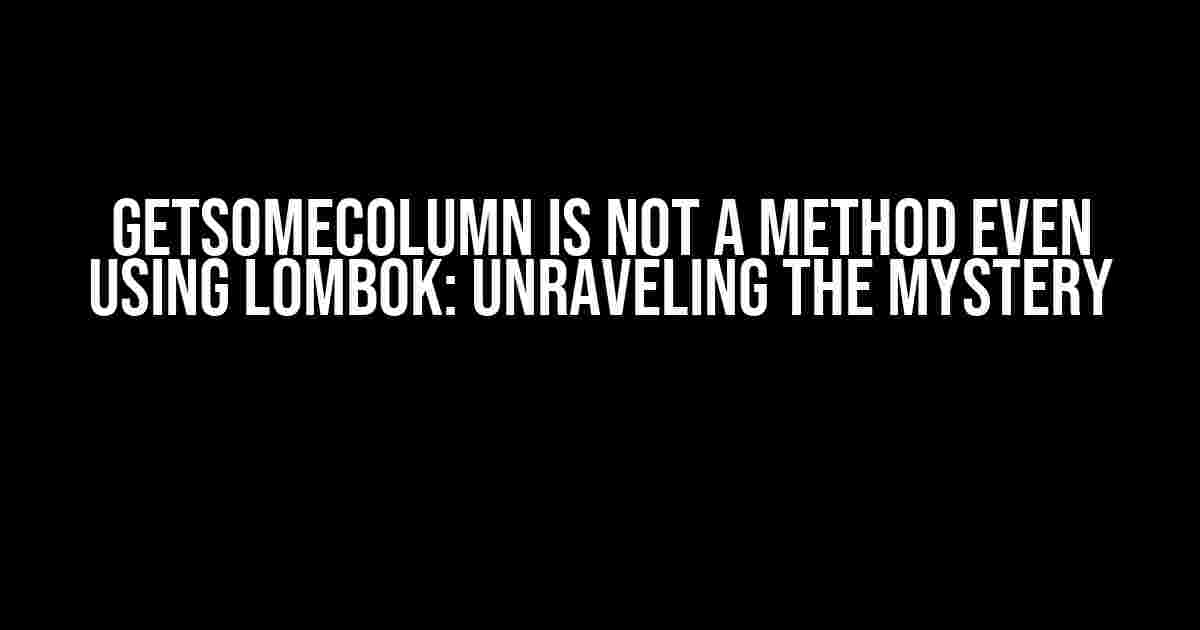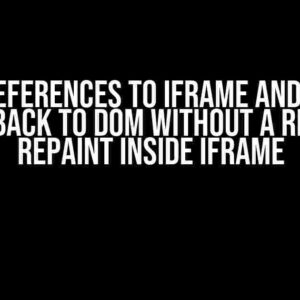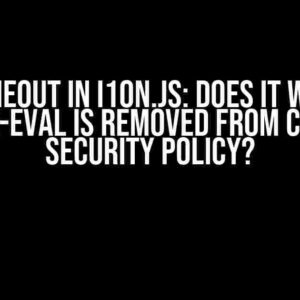Are you tired of encountering the frustrating “getSomeColumn is not a method” error, even when you’ve got Lombok’s annotations in place? You’re not alone! In this article, we’ll delve into the world of Lombok and Java, exploring the reasons behind this error and providing step-by-step solutions to get you back on track.
What is Lombok?
Lombok is a popular Java library that aims to reduce boilerplate code in your Java classes. It provides a range of annotations that allow you to generate getters, setters, and other essential methods, making your code more concise and maintainable. Lombok is widely used in the Java community, and its popularity continues to grow.
What is the “getSomeColumn is not a method” error?
The “getSomeColumn is not a method” error typically occurs when you’re trying to access a column or a property in your Java class, but the corresponding getter method is not recognized. This can happen even if you’ve used Lombok’s `@Getter` or `@Data` annotations, which are meant to generate the necessary getter and setter methods automatically.
Common Reasons Behind the Error
Before we dive into the solutions, let’s explore some common reasons that might cause the “getSomeColumn is not a method” error:
- Incorrect or missing Lombok annotations: Make sure you’ve applied the correct Lombok annotations to your Java class. For example, if you want to generate getters, use the `@Getter` annotation.
- Outdated or incompatible Lombok version: Verify that you’re using a compatible version of Lombok with your Java version. Older versions of Lombok might not work correctly with newer Java versions.
- IDE or compiler issues: Sometimes, your IDE or compiler might not be configuring Lombok correctly. Try cleaning and rebuilding your project or switching to a different IDE.
- Property or column naming conventions: Lombok follows specific naming conventions for getters and setters. Ensure that your property or column names adhere to these conventions.
- Java configuration or dependencies: Check your Java configuration and dependencies to ensure that Lombok is correctly configured and included in your project.
Solutions to the “getSomeColumn is not a method” Error
Now that we’ve covered the common reasons behind the error, let’s dive into the solutions:
Solution 1: Verify Lombok Annotations and Configuration
Double-check that you’ve applied the correct Lombok annotations to your Java class. Here’s an example:
@Data
public class MyEntity {
private Long id;
private String name;
private String someColumn;
}
Make sure you’ve included the Lombok dependency in your `pom.xml` file (if you’re using Maven) or your `build.gradle` file (if you’re using Gradle):
<dependency>
<groupId>org.projectlombok</groupId>
<artifactId>lombok</artifactId>
<version>1.18.20</version>
<scope>provided</scope>
</dependency>
Solution 2: Update Lombok Version or Switch to a Different IDE
If you’re using an outdated version of Lombok, try updating to the latest version. If you’re using an IDE like Eclipse or IntelliJ IDEA, try switching to a different IDE or updating to the latest version.
Solution 3: Adjust Property or Column Naming Conventions
Lombok follows specific naming conventions for getters and setters. Ensure that your property or column names adhere to these conventions:
| Property/Column Name | Getter Method |
|---|---|
| someColumn | getSomeColumn() |
| isSomeBoolean | isSomeBoolean() |
Solution 4: Check Java Configuration and Dependencies
Verify that your Java configuration and dependencies are correctly set up. Ensure that Lombok is included in your project and configured correctly.
Solution 5: Use the `@Getter` Annotation Explicitly
If you’re still encountering issues, try using the `@Getter` annotation explicitly on your property or column:
public class MyEntity {
private Long id;
private String name;
@Getter
private String someColumn;
}
Conclusion
The “getSomeColumn is not a method” error can be frustrating, but it’s often easily resolvable by checking your Lombok annotations, configuration, and naming conventions. By following the solutions outlined in this article, you should be able to get your Java project up and running with Lombok. Remember to verify your Lombok version, IDE configuration, and Java dependencies to ensure that everything is set up correctly.
Bonus Tip: Enable Lombok Loggings
If you’re still encountering issues, enable Lombok loggings to get more detailed information about what’s happening under the hood. You can do this by adding the following configuration to your `logback.xml` file:
<logger name="lombok" level="DEBUG"/>
This will provide you with more detailed logs, helping you identify the root cause of the issue.
By following these solutions and tips, you should be able to resolve the “getSomeColumn is not a method” error and get back to coding with Lombok!
Additional Resources
If you’re still having trouble, here are some additional resources to help you troubleshoot and learn more about Lombok:
Happy coding with Lombok!
Frequently Asked Question
Lombok is a fantastic library that can simplify our coding experience, but sometimes it can be frustrating when things don’t work as expected. Here are some frequently asked questions about “getSomeColumn is not a method even using Lombok”:
Why is Lombok not generating the getter method for my column?
Lombok only generates getters and setters for fields that are not marked as static or final. Make sure your column is not marked as static or final, and Lombok should generate the getter method for you!
I’ve checked my field and it’s not static or final, but I still can’t find the getter method!
Sometimes, Lombok might not generate the getter method if the field is not properly annotated. Check if your field has the correct annotations, such as @Getter or @Data, and make sure you’ve enabled annotation processing in your build tool.
I’ve enabled annotation processing, but I’m still getting the error. What’s going on?
It’s possible that there’s a conflict between Lombok and other dependencies in your project. Try cleaning and rebuilding your project, and check if there are any version conflicts between Lombok and other libraries.
I’m using an IDE, and the getter method is not showing up in the code completion!
Code completion can be tricky sometimes! Try restarting your IDE or invalidating the cache to refresh the code completion suggestions. Alternatively, you can try using the Lombok plugin for your IDE to enable better support for Lombok annotations.
I’ve tried everything, but I still can’t get the getter method to work. What should I do?
Don’t worry, we’ve all been there! Check out the Lombok documentation and issues page to see if there are any known issues or workarounds for your specific problem. If you’re still stuck, try asking for help on online communities or forums, and someone will likely be happy to help you out.